How to edit Images with the V5 API?
Written on . Posted in Stable Diffusion API.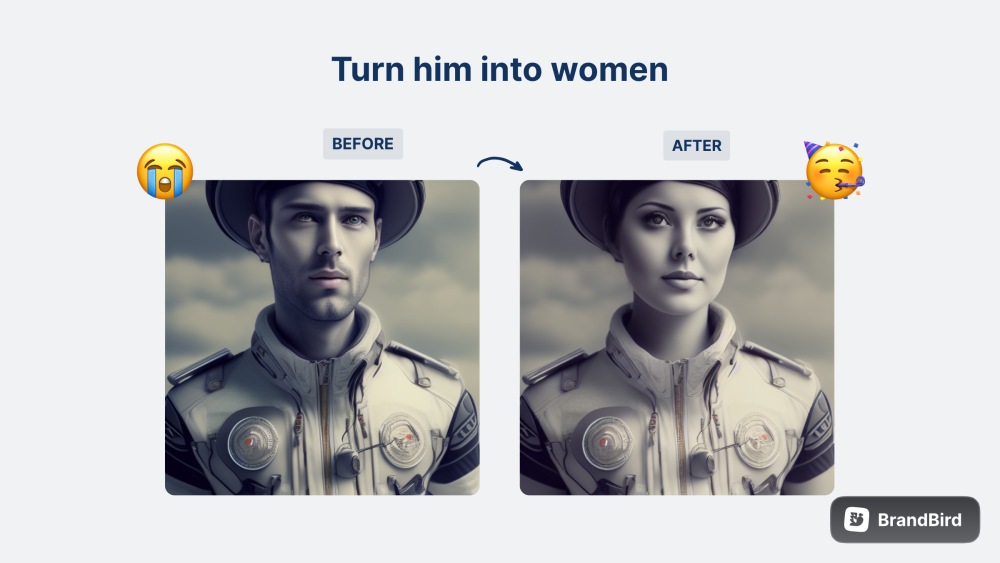
Have you ever wanted to quickly and easily edit an image with just a prompt? Well, with the v5 API of Stable Diffusion API, you can now do just that! This amazing tool allows you to generate images with a simple prompt, allowing you to customize your images exactly how you want them.
Whether you're a professional graphic designer or just someone looking to create beautiful images, the v5 API from Stable Diffusion API is the perfect solution. With its fast processing time and high-quality output, this API will take your image editing to the next level. And with different models to choose from, you're sure to find one that fits your specific needs and requirements. In this blog, we will dive into the usage of this API and see how you can use this to edit your images with just a prompt.
Getting started with the V5 API
To use this API, you need to have an API key. To get the API key, sign up on the official website and go to your dashboard. Your looks something like the below one
Click the ‘View’ option that you see on your dashboard to get your API key. Once you get your API key, you can start making the API calls to the V5 API. You can do that using several programming languages. But in this tutorial, we will use the python language to make API calls.
Making API calls
We can use the python requests module or the https.client method to send the API request. V5 API offers two endpoints pix2pix and depth2img. We will look at both endpoints.
Pix2pix Endpoint
The following is the code to make the API using the requests module
import requests
url = "https://stablediffusionapi.com/api/v5/pix2pix"
payload = {"key": “Your API key","init_image" : "https://d1okzptojspljx.cloudfront.net/generations/b3341a09-082e-474e-989f-72ec3f3bf7aa-0.png","prompt" : "make him women"}
headers = {}
response = requests.request("POST", url, headers=headers, data=payload)
print(response.text)
In the above code, we first imported the requests module and gave the endpoint URL. Then we created a payload variable that contains all the parameters for the API input. In the next step, we created a response request to call the API and in the last step we printed the response text.
Now we will see how to use the depth2img endpoint
Depth2img Endpoint
The following is the code for the depth2img endpoint using the python requests module
import requests
url = "https://stablediffusionapi.com/api/v5/depth2img"
payload = {"key": “Your API key","init_image" : "https://d1okzptojspljx.cloudfront.net/generations/b3341a09-082e-474e-989f-72ec3f3bf7aa-0.png","prompt" : "make him women"}
headers = {}
response = requests.request("POST", url, headers=headers, data=payload)
print(response.text)
The code is almost the same for both pix2pix and depth2img endpoints. The only change is the endpoint URL in both cases. Here also we first imported the requests module and gave the endpoint URL. You can notice that the URL is different than the previous one. In the next step, we defined the parameters for the API input, then we sent a response request and finally, we printed the response text. This is how the two endpoints work. Next, we will see the parameters for this API.
Parameters for V5 API
The following parameters are available for this API
{
"key": Your API key
"init_image" : A link to the image you want to edit
"prompt" : A prompt sentence to edit the image
}
Advantages of using the V5 API
The main advantages of using this API are as follows:
- Fast processing time: The API processes image edits quickly, allowing you to generate images in just a matter of seconds.
- High-quality output: With advanced algorithms and machine learning models, the v5 API generates images of the highest quality.
- Customization options: With a simple prompt, you can customize your images exactly how you want them. Whether you're looking to add or remove objects, change the background, or anything else, the v5 API has you covered.
- Cost-effective: The v5 API provides an affordable solution for image editing, making it accessible to a wide range of users.
Conclusion
In conclusion, the v5 API from Stable Diffusion API is a powerful tool for image editing. With its user-friendly interface, fast processing time, high-quality output, customization options, cost-effectiveness, and versatility, it's to edit their images.
If you're interested in experiencing the many benefits of the v5 API for yourself, why not give it a try today? Whether you're looking to edit images for personal or professional purposes, the v5 API has everything you need to achieve your goals. So, go ahead and try the v5 API from Stable Diffusion API today. We're confident that you'll be impressed by its capabilities, and we can't wait to see the amazing images you create with it!
