How to Convert Your eBook into an Engaging Audiobook Using ModelsLab
Written on . Posted in AI.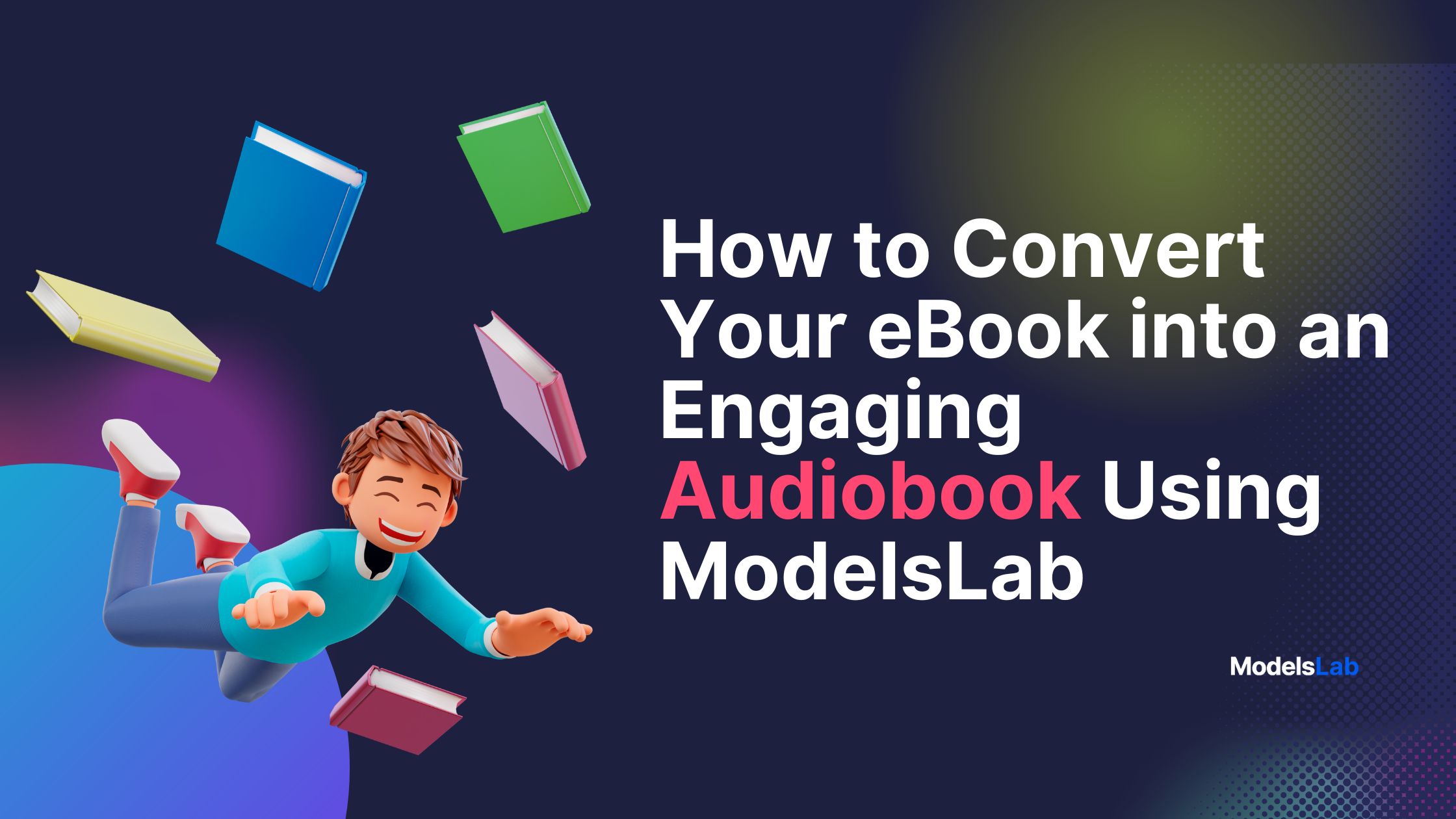
With the growing popularity of audiobooks, converting eBooks into audiobooks is becoming necessary. Audiobooks make reading more accessible for those with visual impairments or reading disabilities, ensuring that everyone can enjoy literature.
They’re also perfect for busy folks who want to enjoy their favorite books while commuting, exercising, or doing chores. Plus, a skilled narrator can bring stories to life, adding emotional depth and making the experience even more immersive. As more readers seek convenience and inclusivity, audiobooks are quickly becoming a must-have format for modern storytelling.
In this blog, we’ll show you how to turn eBooks into engaging audiobooks using ModelsLab’s text-to-speech technology. Learn how to customize voices, adjust emotional tones, and clone voices to create immersive listening experiences.
Benefits of Converting an eBook into an Audiobook
The shift from eBooks to audiobooks is changing how we experience literature, meeting the evolving needs of readers worldwide. Here are some key benefits:
Increased Accessibility
Audiobooks make reading easier for people with visual impairments, reading difficulties, or those who find reading text challenging, ensuring that everyone can enjoy books.
Multitasking
Audiobooks are perfect for busy people. They allow you to listen to your favorite books while doing other things, like exercising, commuting, or doing household chores, helping you make the most of your time.
On-the-Go Convenience
You can listen to audiobooks anywhere—while traveling, running errands, or simply moving around. They provide a continuous reading experience, no matter where you are.
Time-Saving
Audiobooks can be listened to at a faster pace, allowing you to get through more books in less time, which is great for busy professionals and students.
Enhanced Narrative Experience
A skilled narrator can bring a story to life, adding emotion and depth that make the experience more engaging and memorable than reading silently.
Hands-Free Reading
With audiobooks, you can enjoy reading without having to hold a book or e-reader, making it perfect for those who want a more relaxed experience or have physical limitations.
Building Fluency
Audiobooks are a great tool for language learners. Listening to native speakers can help you pick up new words and phrases that might not be obvious in textbooks, making it easier to learn and practice a new language.
Improving Listening Skills for Children
Audiobooks help children develop better listening skills, learn new vocabulary, and improve their literacy. They are especially helpful for kids who struggle with reading or are learning a second language.
Improving Focus
Listening to audiobooks can help train your attention span, making it easier to focus on tasks. This can be particularly beneficial for people with learning disabilities who need to practice focusing.
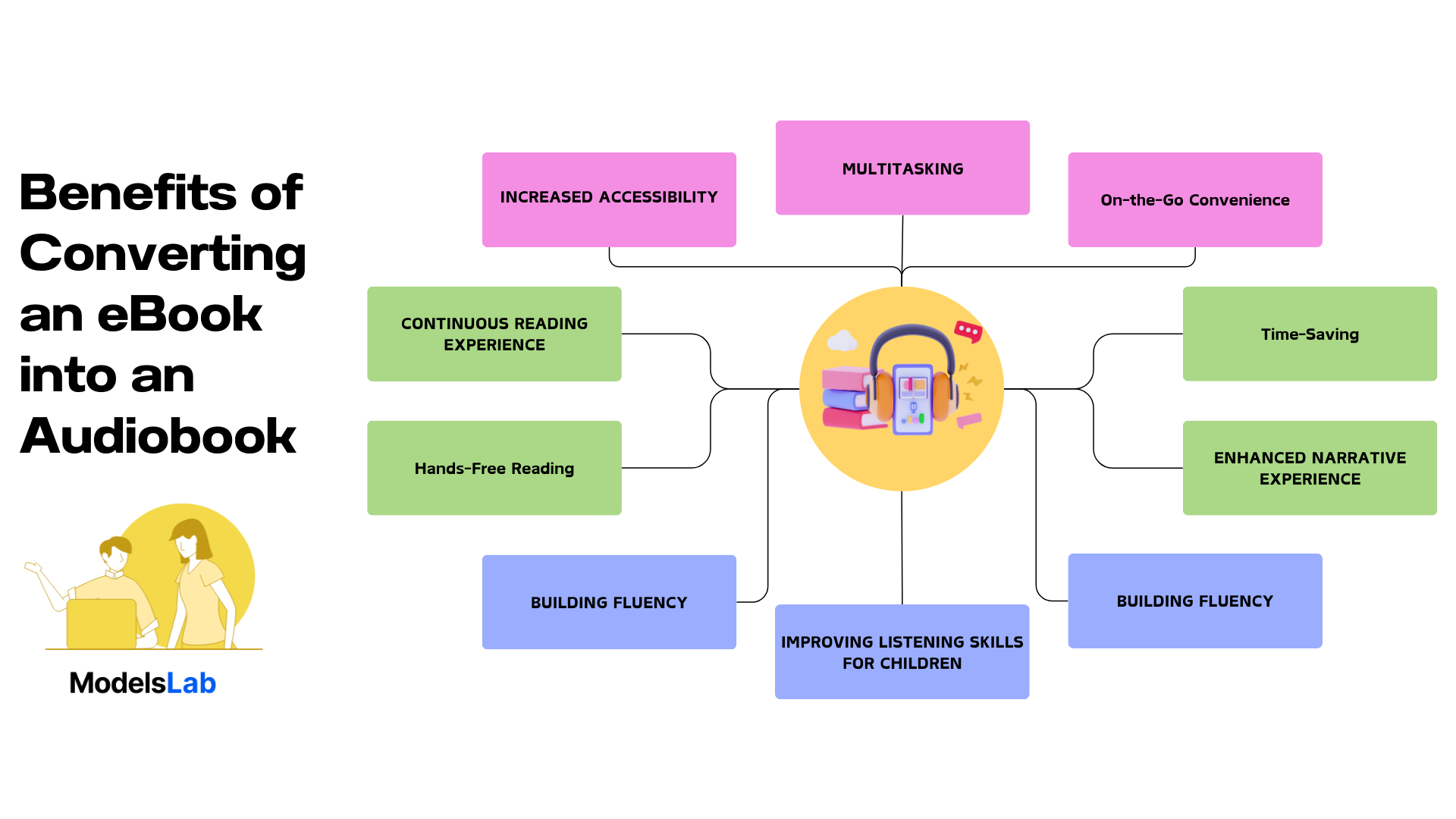 Benefits of converting ebooks into audiobooks
Benefits of converting ebooks into audiobooks
How Can Text-to-Speech Be Used for Audiobooks?
Text-to-speech (TTS) technology is a powerful tool for creating audiobooks. In recent years, it has gained popularity because it offers a cost-effective and versatile way to turn written content into audio.
Using TTS software, books, PDFs, web pages, and other text files can be effortlessly transformed into audio formats like MP3 or WAV, making it easy to produce audiobooks. This approach provides a smooth and efficient way to create engaging audio content from virtually any written material.
How AI Voice and Text-to-Speech Can Help Create Audiobooks
AI voice technology makes creating audiobooks easier and more effective by providing natural and realistic-sounding voices. This helps make the listening experience more enjoyable and engaging. AI voice also speeds up the production process, cutting down the time needed for editing.
Text-to-speech (TTS) software allows for even more customization. Authors and publishers can easily change the reading speed, pitch, and volume to suit their needs. TTS software can also use different accents and dialects, making audiobooks more inclusive for people from various backgrounds. With these tools, you can create audiobooks that sound natural and appeal to a wide audience.
ModelsLab's Key Features for Audiobook Creation
ModelsLab offers a range of features that make creating audiobooks simple and effective:
Wide Range of Voices
Access over 1129+ AI voices in more than 20 languages, providing diverse voice options to suit any genre, character, or story.
Voice Cloning
With advanced AI voice cloning, you can replicate a person's voice using a short audio sample. This feature is perfect for authors who want to narrate their audiobooks in their own voice.
Character Diversity
Assign different voices to various characters, creating a dynamic and engaging listening experience. You can also create separate audio files for each chapter based on your needs.
Emotion Customization
Select the desired emotion for the narration, such as neutral, happy, sad, angry, or dull. This feature allows you to match the voice's emotional tone with the content, enhancing the storytelling experience.
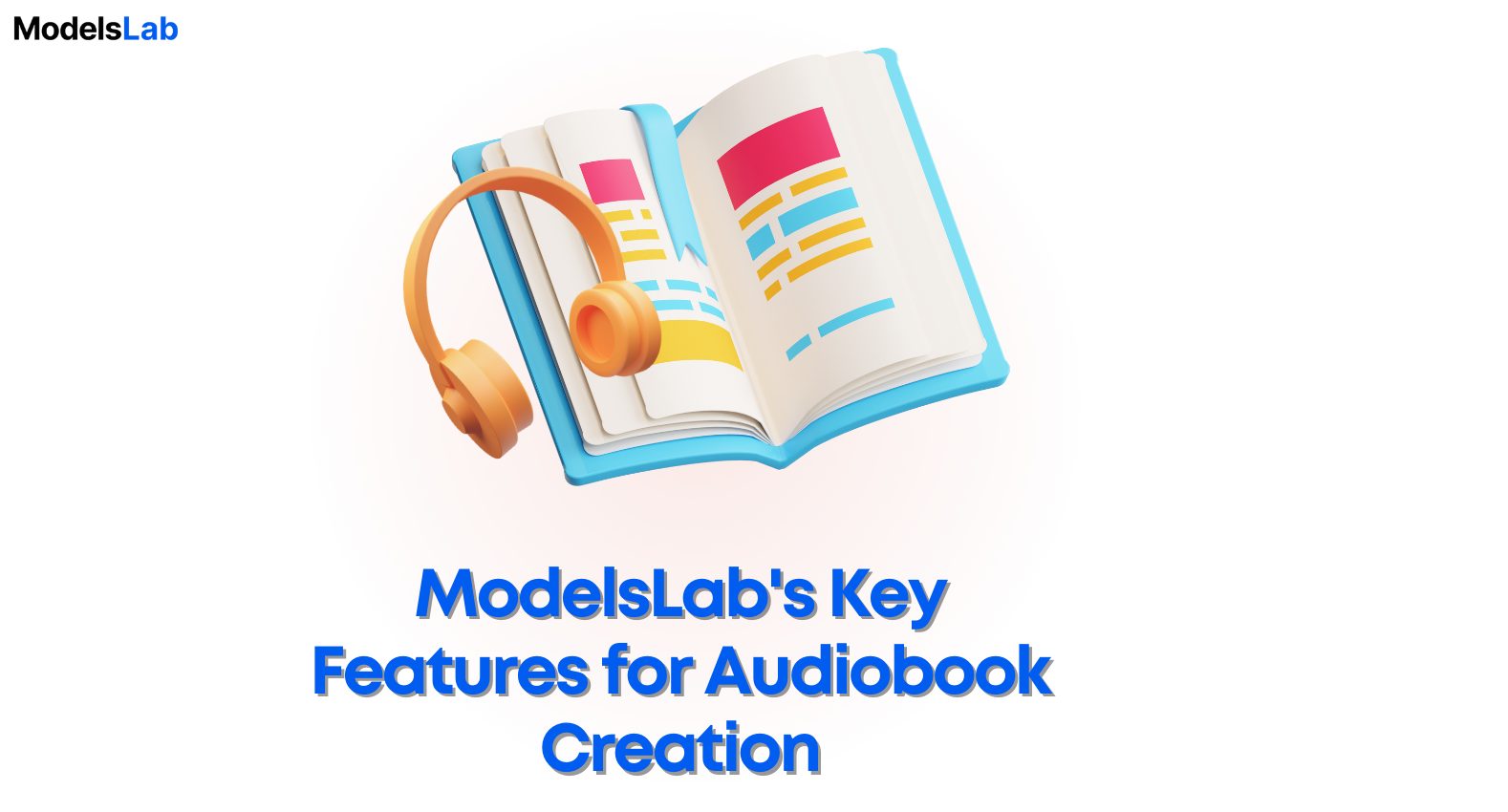
Customization Options
Adjust pitch, speed, and volume to match the mood and style of your content, ensuring a tailored listening experience.
Multilingual Support
Supports voice cloning and TTS in 20+ languages, including English, Arabic, French, and more, catering to a global audience.
Integration with Audio Sources
Input audio from various sources, such as YouTube links or valid audio files, allowing for the cloning of voices from existing media and enhancing creative possibilities.
How to Convert eBooks into Audiobook Format Using ModelsLab: A Step-by-Step Guide
Creating an audiobook from an eBook doesn't have to be a complicated process. With ModelsLab's text-to-speech (TTS) technology, you can transform your eBook into an audiobook while maintaining full control over the narration. Here’s how to do it:
Step 1: Sign Up or Log In to ModelsLab
Begin by visiting the ModelsLab website. If you're new, sign up for an account. If you already have one, simply login to access your dashboard.
Step 2: Prepare Your eBook Content
Unlike traditional methods that convert entire eBooks at once (and often miss parts), ModelsLab allows you to handle smaller portions for better accuracy. Open your eBook and select text up to 150 words. You can start with a chapter or a page, ensuring each section is manageable and accurately represented.
Step 3: Paste Text into ModelsLab
Copy the selected text from your eBook and paste it into the text input area on the ModelsLab dashboard. This feature allows you to work incrementally, converting your eBook into audiobook format section by section.
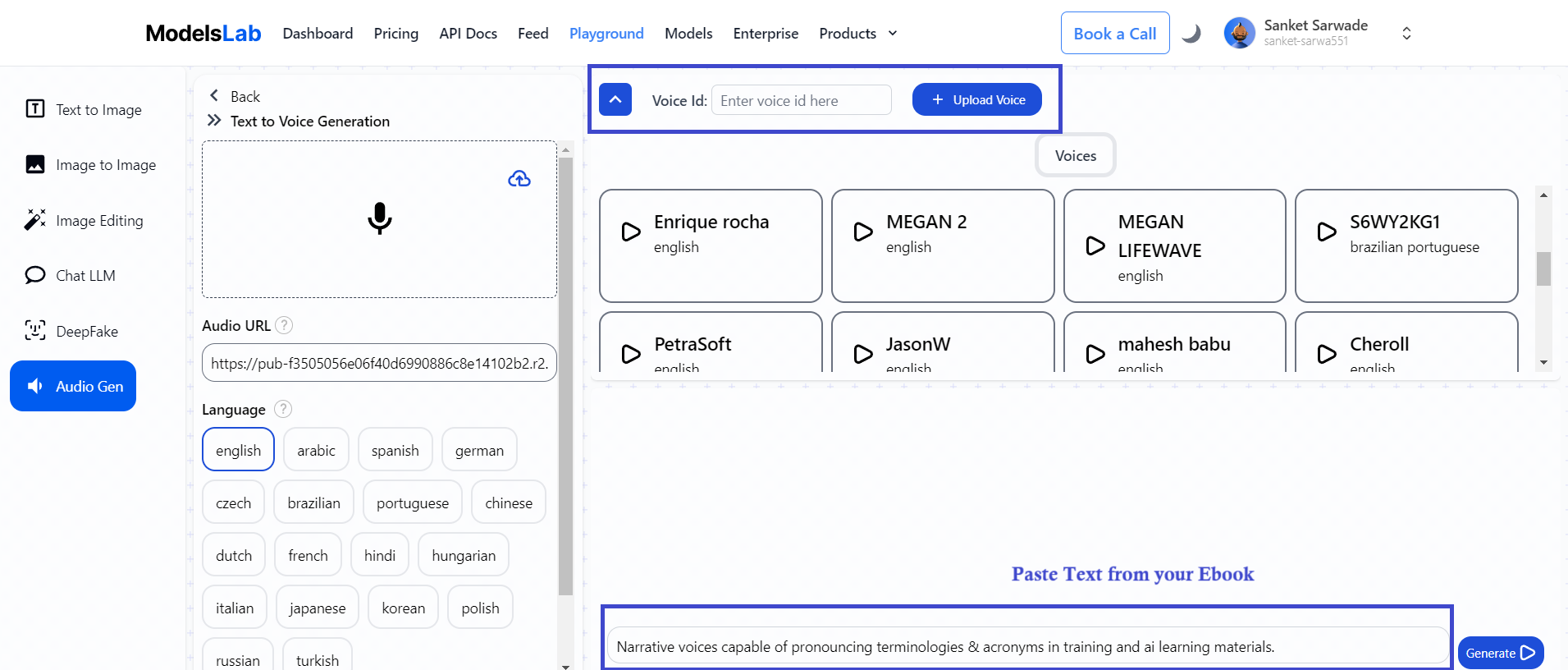
Step 4: Choose Your Voice
ModelsLab offers a variety of voices over 1129+ options in more than 20 languages. Choose a voice that fits the tone and style of your book. You can even use the Voice Cloning feature to replicate a specific voice for your audiobook, adding a personalized touch.
Step 5: Customize Voice Settings
Control how each segment of your audiobook sounds by customizing voice settings:
Emotion: Select the appropriate emotion (neutral, happy, sad, angry, dull) to match the tone of the text.
Pitch and Speed: Adjust these settings to ensure the narration aligns with the mood and pace of your story.
Volume: Fine-tune the volume for clarity and consistency.
Step 6: Convert Text to Audio
Click on the "Convert" button to transform the selected text into audio. This process allows you to hear how each section sounds before moving on, giving you control over the quality of the audiobook.
Step 7: Review and Edit
Listen to the converted audio and make any necessary adjustments. With ModelsLab, you can refine the narration by adjusting the voice settings and re-converting the text. This ensures each part of your audiobook meets your standards.
Step 8: Repeat for Each Section
Continue this process for each section of your eBook, converting text up to 150 words at a time. This step-by-step approach ensures that nothing is missed and that you have full control over the final output.
Step 9: Assemble the Audiobook
Once all sections are converted, you can combine the audio files to create a seamless audiobook. Use audio editing software to merge the segments into a single, continuous file.
Step 10: Download and Share
After assembling the audiobook, download the final audio file in a format like MP3 or WAV. You can then distribute it through audiobook platforms, your website, or share it directly with your audience.
Ready to start converting your eBook into an engaging audiobook? Try ModelsLab for free and experience the full control and precision of our text-to-speech technology.
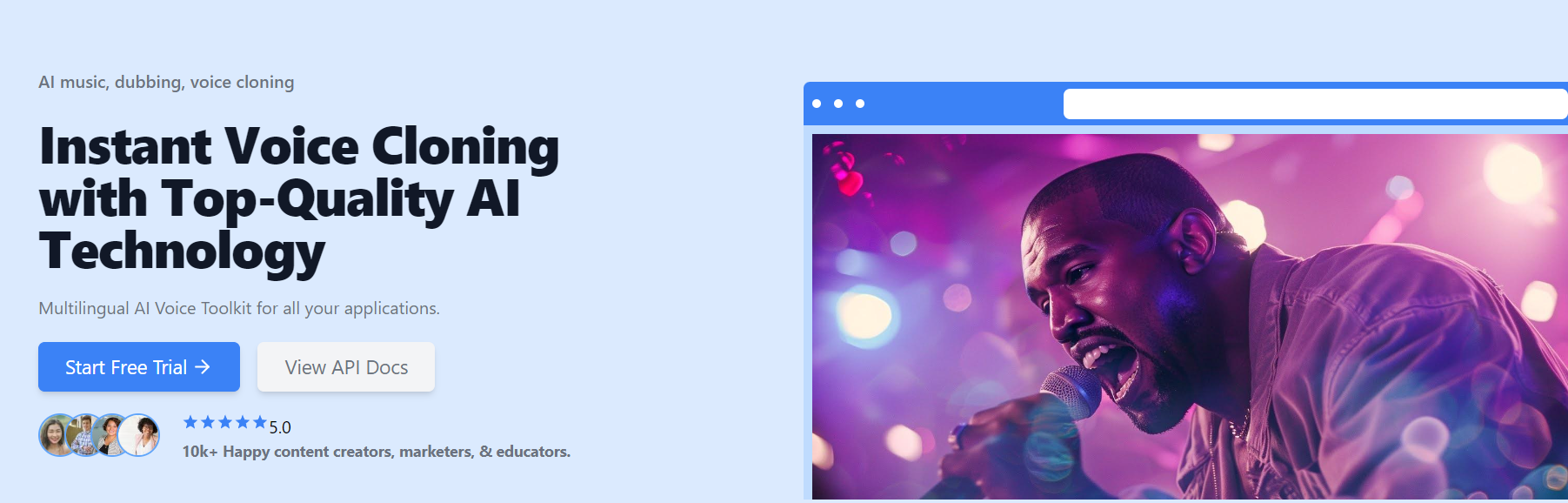
Final Thoughts
Turning an eBook into an audiobook can make stories more accessible and convenient for everyone. ModelsLab makes this process simple with its intuitive platform. With a wide range of AI voices, support for different languages, and easy customization options, ModelsLab helps create engaging and unique audiobooks.
If you want to try it out, ModelsLab offers a free trial. Experience how easily you can bring your eBooks to life as audiobooks and connect with your audience in a new way.
FAQs
Can I convert my eBook into an audiobook for free using ModelsLab?
While there are various free and low-cost options available for converting eBooks into audiobooks, ModelsLab offers advanced text-to-speech technology with a free trial. Our platform provides a range of AI voices and customization options to ensure high-quality, engaging audiobooks.
What equipment do I need to record my own audiobook, and how does ModelsLab help?
If you choose to record your own audiobook, you'll need a high-quality microphone, a quiet recording environment, and audio editing software. However, ModelsLab simplifies this process by providing text-to-speech technology that eliminates the need for personal recording equipment. Our platform allows you to convert text directly into audio, saving time and effort.
How do I choose a narrator for my audiobook with ModelsLab?
ModelsLab offers over 1129+ AI voices in more than 20 languages, allowing you to select a voice that best fits the tone and style of your book. Our advanced voice cloning feature also enables you to replicate specific voices, including your own, to personalize your audiobook narration.
What audiobook formats does ModelsLab support?
ModelsLab allows you to download your final audiobook in popular formats such as MP3 and WAV. These formats are widely compatible with major platforms like Audible, iTunes, and Google Play Books, ensuring that your audiobook reaches a broad audience.
How do I publish my audiobook created with ModelsLab?
After creating your audiobook with ModelsLab, you can publish it on various platforms such as Audible, Apple Books, Google Play Books, and more. Each platform has specific formatting and submission guidelines, which you can follow to ensure a smooth publishing process.
What are the benefits of using ModelsLab to convert my eBook into an audiobook?
Using ModelsLab to convert your eBook into an audiobook offers numerous benefits, including expanding your audience reach, enhancing accessibility for those with visual impairments or reading difficulties, and providing a versatile listening experience. Our platform’s advanced features, such as voice customization and emotion settings, add a new dimension to your content, making it more engaging and accessible.
