Create Stunning AI Avatars with ModelsLab: Your Ultimate Guide
Written on . Posted in AI.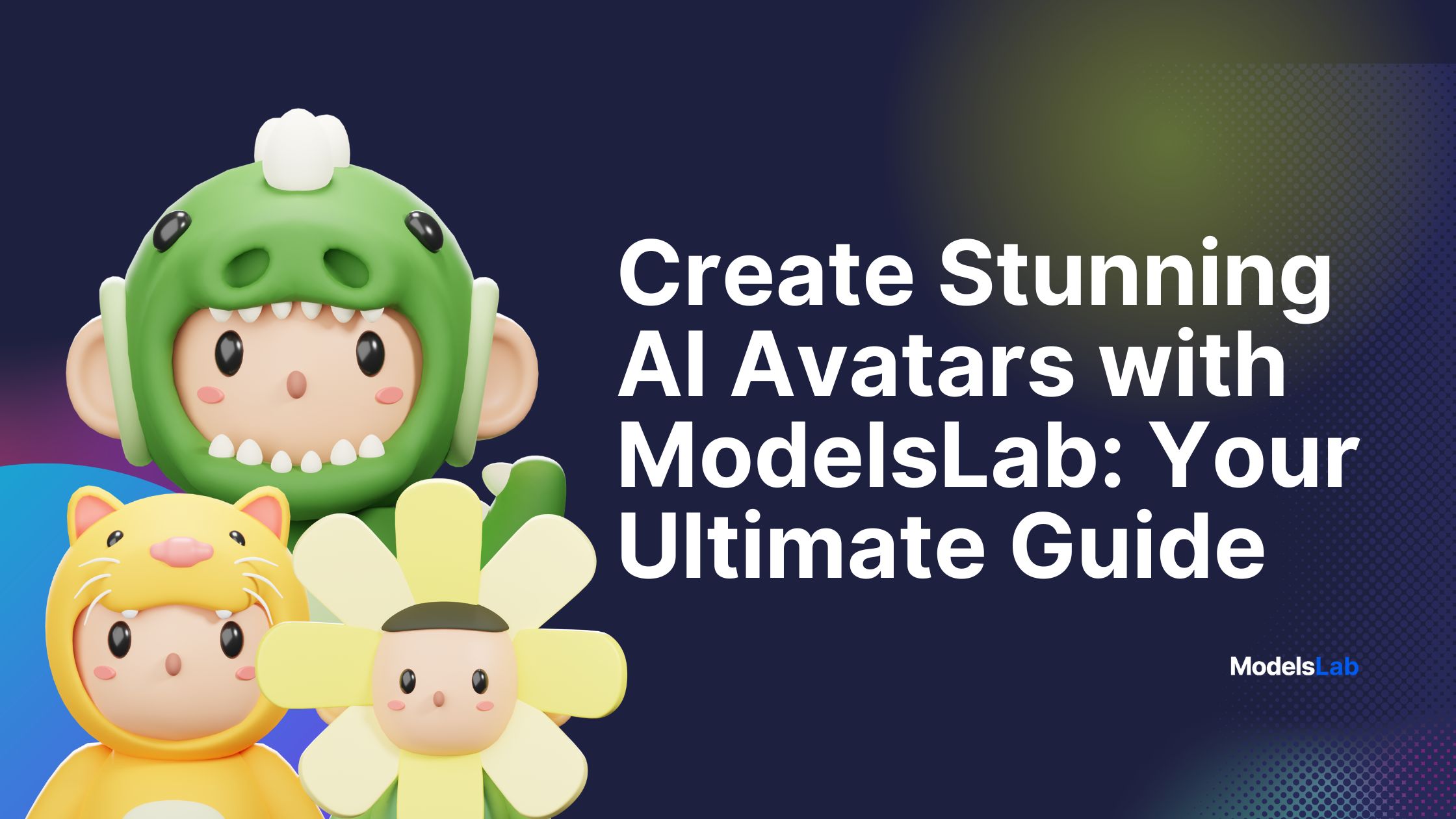
In a world where first impressions often happen online, having a standout digital image is key. ModelsLab’s new AI avatar generator is here to help you create a unique and eye-catching avatar with ease.
Whether you want to refresh your social media profile, improve your professional image, or just have some fun with your online look, this tool makes it simple and exciting.
With ModelsLab’s AI avatar generator, you can turn your photos into custom avatars that truly represent you. No more generic designs, just personalised, high-quality avatars ready for any platform.
In this guide, we’ll show you how this innovative tool works, how you can use it, and how it can help you make a lasting impression online.
Learning Objectives:
What AI avatars are and how they differ from traditional avatars.
How to navigate and use ModelsLab’s AI avatar generator.
How to customize avatars with various styles and settings.
Benefits of using AI avatars for different purposes.
System requirements and typical processing times for generating avatars.
Understanding privacy, security, and content policies for AI avatars.
Practical applications of AI avatars in business and personal contexts.
What Are AI Avatars?
AI avatars are digital images created with the help of artificial intelligence. Instead of spending hours designing or drawing, AI avatars are made using smart algorithms that mix your photos with different art styles.
This means you get a unique, personalized avatar quickly and easily with your imagination and our tool. You can use these avatars for a variety of purposes, from social media profiles to business branding.

How Does ModelsLab’s AI Avatar Generator Work?
Creating your personalized avatar with ModelsLab’s AI avatar generator is straightforward and user-friendly:
Open ModelsLab Playground: Click here to access the ModelsLab playground. If you aren’t logged in, sign up first before proceeding.
Start Image Editing: Select the “Image Editing” option, then choose “Face Gen”
Upload Image: Upload the image or provide the URL of the photo you want to transform into an AI avatar.
Set Parameters:
Negative Prompt: Specify any elements you do not want in your avatar.
Inference Steps: Choose the number of denoising steps for refining the image.
Frame: Select the frame style for your avatar.
Text Prompt: Write a prompt that describes the style, features, or attributes you want for your avatar.
Generate Your Avatar: Click the button to generate your AI avatar. Our advanced algorithms will quickly create a detailed and unique avatar based on your specifications.
ModelsLab’s AI avatar generator uses cutting-edge technology to deliver high-quality, personalized avatars. The process involves refining an initial image with diffused “noise” into a clear and realistic final avatar.
Benefits of ModelsLab’s AI Avatars Generator
Here are some benefits of using AI Avatars:
AI avatar generators simplify the avatar creation process by automating much of the work involved in designing and stylizing your image.
You can use your AI-generated avatar across different platforms, including social media, websites, and business materials.
AI avatars generators eliminate the need for expensive graphic design services, making them an affordable option for everyone.
You can use an AI avatar generator to create distinct and personalized characters based on your ideas. Customise their appearances to fit the roles you envision in your comic.
A well-designed AI avatar can enhance your professional presence on platforms like LinkedIn, giving you a polished and consistent image.
Add a personalised touch to your business cards with a unique avatar.
Customization Features and Options
ModelsLab’s AI avatar generator makes it easy to customize your avatar with text prompts. You can choose different poses and expressions to show your preferred posture and mood. You can also pick color schemes that match your style.
The AI keeps your face consistent while changing the overall look of the avatar based on your instructions. You can adjust details like clothing, background, and scene.
Additionally, you can add accessories like hats, glasses, or jewelry to make your avatar truly your own. This way, you can create an avatar that fits exactly what you have in mind. We offer various styles to improve your avatar.
Available Styles: ModelsLab offers a diverse range of art styles to suit your preferences:
3D: Your image will transform into a detailed, lifelike three-dimensional avatar with realistic depth and proportions.
Realistic: Your image will become a true-to-life avatar with natural skin tones, textures, and lifelike features.
Anime: Your image will be stylized into a vibrant, exaggerated anime character with large eyes and expressive features.
Comic: Your image will be reimagined as a bold, graphic comic book character with striking lines and dynamic colors.
Chibi: Your image will turn into a cute, oversized head avatar with a small body, capturing a charming, whimsical style.

You can generate multiple avatars and make adjustments based on different prompt instructions, ensuring you find the perfect look.
How Long Does Avatar Generation Take?
The AI avatar generator usually creates avatars in under 5-20 seconds. However, the exact time may vary depending on your specific settings and project needs.
If you’re looking for more detailed results, you can extend the runtime up to 30-60 seconds. A longer duration typically produces higher-resolution avatars with finer details and improved quality, giving you a more polished final image.
System Requirements for Using the Platform
ModelsLab’s AI avatar generator is designed to be accessible on a range of devices, including phones, tablets, and computers. The only requirement is the ability to upload and download images. No advanced technical specifications are needed.
What Sets ModelsLab’s AI Avatar Generator Apart?
ModelsLab’s AI avatar generator stands out due to its advanced technology and user-friendly interface. Key features include:
High-Resolution Results: Thanks to Stable Diffusion and other advanced models.
Diverse Styles: A wide range of art styles to match your personal or professional needs.
Ease of Use: Intuitive interface that simplifies the avatar creation process.
Compared to other avatar generators, ModelsLab offers superior accuracy, customization options, and quality, making it a top choice for users seeking professional-grade avatars.
You Might interested in Text-to-Image Generation!
Content Policy and Compliance
ModelsLab provides full ownership of AI-generated avatars for both personal and commercial use. This means you can use your avatars across a range of applications, from social media profiles to marketing materials.
However, it is important to follow ModelsLab’s content policy. This includes avoiding the use of copyrighted content and ensuring that your avatars do not infringe on the rights of others.
Updates and New Features
ModelsLab frequently updates its AI avatar generator with new features and art styles to keep it fresh and versatile. Recent updates have introduced specialized styles and improved navigation, enhancing the user experience.
Ongoing developments include continuous improvements driven by machine learning and user feedback, ensuring the platform remains at the forefront of technology.
In the coming weeks, expect the addition of new styles and features to further expand your customization options and avatar creation possibilities.
Safety and Privacy Considerations
While AI-generated content is subject to evolving legal frameworks, ModelsLab ensures that your avatars are protected under its art license. However, be mindful of copyright and licensing issues related to source images.
ModelsLab prioritizes user privacy and security, providing safeguards for your uploaded photos and generated avatars.
Benefits of AI Avatars for Small Businesses
Businesses can use AI avatars in marketing materials, advertisements, and branding efforts to create a recognizable and relatable brand mascot.
Avatars can be featured on merchandise like T-shirts, mugs, and other products, offering a way to promote and monetize your brand.
AI avatars can be used in educational tools and training programs to create interactive and engaging learning experiences.
AI avatars are often more cost-effective than hiring a designer or artist to create custom avatars, making them accessible for individuals and businesses on a budget.
The quick and easy process of generating AI avatars saves time compared to traditional design methods.
You can create high-quality avatars in Postman using API Key. Here is demo:
Our User-Friendly Design
ModelsLab’s platform is designed to be intuitive and easy to use, even for those with no prior experience in art or technology. The process is straightforward: just upload your photos, enter your prompts, and let the AI handle the rest.
This simplified approach makes creating high-quality avatars quick and hassle-free, ensuring that you can achieve great results without any complicated steps.
Conclusion
ModelsLab’s AI avatar generator offers a powerful and convenient way to create personalized avatars for any purpose. With its advanced technology, extensive customization options, and user-friendly interface, it’s the perfect tool for anyone looking to enhance their online presence.
Ready to create your perfect AI avatar? Visit ModelsLab’s face gen and get started with our innovative avatar generator. Explore the features and make your digital persona truly unique!
