Image Editing API
Overview
The image editing suites brings you some exclusive API endpoints with few default essential endpoints
Default endpoints :
- Text to image- Singleton model for faster speed -
- Text to image - Custom models from 10000+ combinations
- Inpainting
- Custom Controlnets
- Custom LoRas
Available Endpoints
Image Guided Edit
This endpoint is used to edit an image using a text prompt with the description of the desired changes.
Endpoint in Action
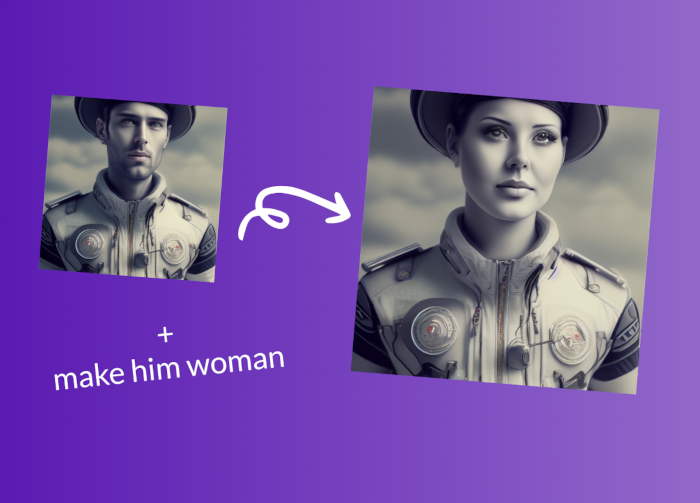
Depth to Image
This endpoint allows for depth to generate a picture.
Endpoint in Action

Endpoint in Action

Super Resolution Endpoint
Use this endpoint to get a super resolution version of an image by passing its URL.
Endpoint in Action

Image Mixer
Image mixers merges two images togethers to produce an eye catching result.
Remove Background and Create Mask
Use this endpoint to remove background and(or) create mask.
Magic Mix
Use this endpoint to generate an eye catching image blend with prompt
Outpainting
Use this endpoint to outpaint
Blip Diffusion
Use this endpoint to for blip diffusion
Fashion
Use this endpoint to wear a cloth image on an existing model body.
Playground
You can try the available endpoints in our Playground section, just make sure to sign up first.