Top 5 APIs for Realistic Photo Editing in 2024
Image EditingPublished by
ModelsLab Editorial Team
Published on
Nov 05, 2024
In 2024, image editing APIs have become necessary tools for Photo editors, website owners, designers, content creators, and businesses who want high-quality image transformations integrated directly into their apps.
Whether it’s improving photo resolution, removing backgrounds, or generating artistic effects, these APIs can do it all. In this blog, we’ve listed the Top 5 image editing APIs available in 2024.
Each one offers useful features to help you easily add powerful image editing tools to your app. Let’s take a look!
What Is an Image Editing API?
An API, or application programming interface, is a tool that connects with your code to perform specific tasks. While technically any code module or library can be an API, today, it usually refers to an online service that you access with a secure key to complete tasks over a network.
An image editing API lets you add image editing features to your app while outsourcing the actual editing to a dedicated service. This approach is often faster and more efficient than building it yourself, and it won’t add extra size to your app.
Here are top 5 Image editing APIs:
1. Modelslab Image Editing API
Modelslab’s Image Editing API provides an impressive range of features for every image editing need. From basic editing to creative effects, Modelslab’s API includes 15+ endpoints, each designed to simplify a unique image editing task. Here’s a closer look at what it offers:
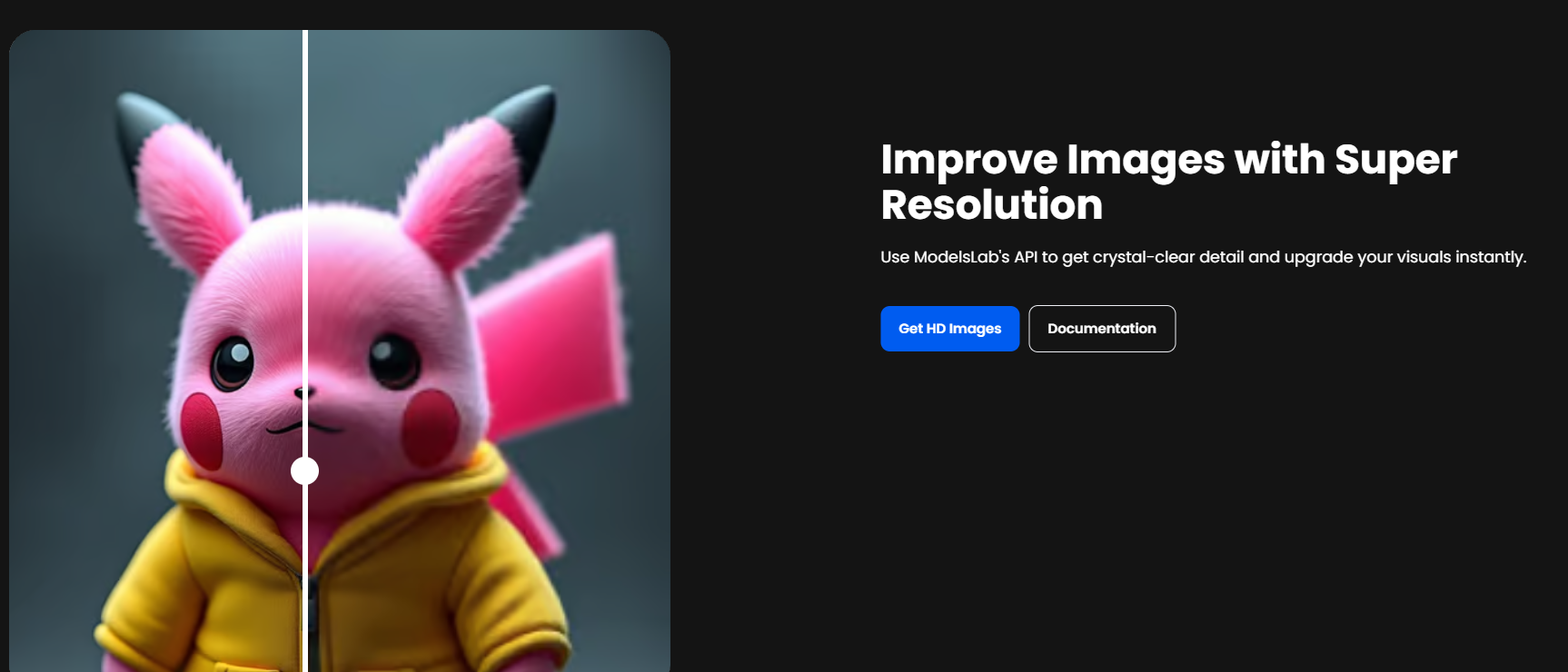
Top Features of Modelslab’s Image Editing API
Super Resolution: Upscale images to high resolution with improved clarity and detail, perfect for improving low-quality images.
Image Mixer: Easily blends two images, producing creative compositions ideal for social media or marketing visuals.
Remove Background & Create Mask: Removes backgrounds or creates masks around subjects, great for e-commerce product images.
Magic Mix: Allows users to blend an image with AI-generated visuals based on a text prompt, producing eye-catching effects.
Outpainting: Expands the boundaries of an image, adding new content around it for a broader scene.
Fashion: Virtually “tries on” clothing items on models, a fantastic tool for fashion applications.
FaceGen & Avatar Gen: Generate new facial likenesses or create cartoon-style avatars, excellent for social media or gaming apps.
Object Removal: Eliminates unwanted objects from images while preserving background detail.
Modelslab’s API even includes a Playground where you can test these features hands-on after signing up. With so many specialized options, Modelslab stands out as the top choice for image editing in 2024.
2. Picsart Image Editing API
Picsart’s Image Editing API brings a variety of tools for creative effects, face editing, and advanced object manipulation, making it a strong choice for dynamic image editing. Known for its broad selection of endpoints, Picsart enables developers to create professional, high-quality visuals.
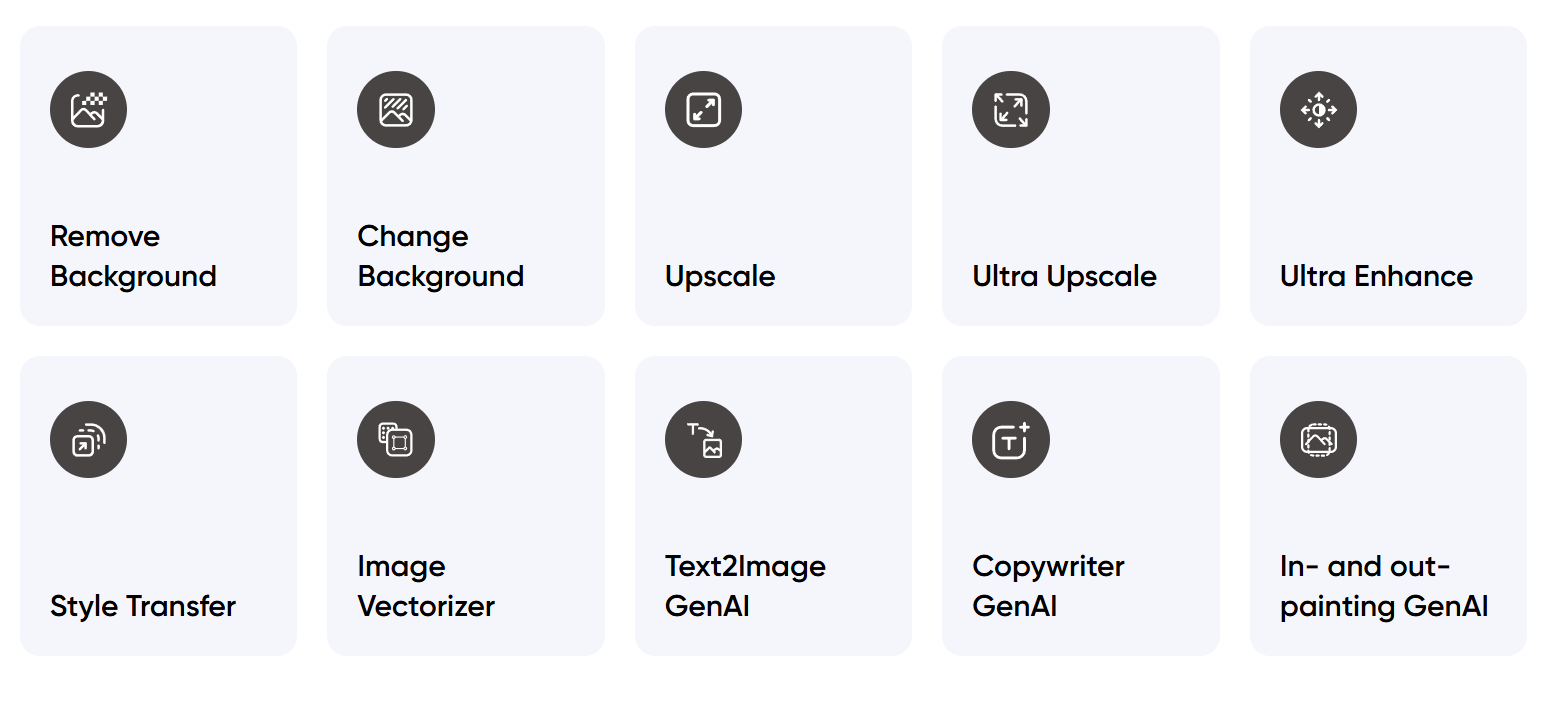
Main Features in Picsart’s API
Image Effects and Filters: Apply artistic filters and adjust settings like brightness, contrast, and saturation. The AI-powered enhancement tool also adds a polished look to images.
Background Manipulation: Tools for background removal, background replacement, and background blur allow for easy customization of image backgrounds.
Face Editing: Detect, retouch, and apply custom filters to faces for a seamless portrait.
Object Manipulation: Remove unwanted objects, crop content-aware, and resize images with ease.
Creative Tools: Add stickers, text overlays, frames, and creative masks to personalize images.
Batch Processing: Process multiple images simultaneously, making it efficient for bulk edits.
Picsart’s combination of functionality and creative tools makes it a top pick for anyone needing versatile image editing solutions.
3. Removal.ai API
Removal.ai is best known for its accurate background removal capabilities, making it a great option for those who frequently need this specific editing function. Although the platform’s main strength lies in background removal, it also offers several basic editing features, providing an all-in-one solution for general image editing needs.
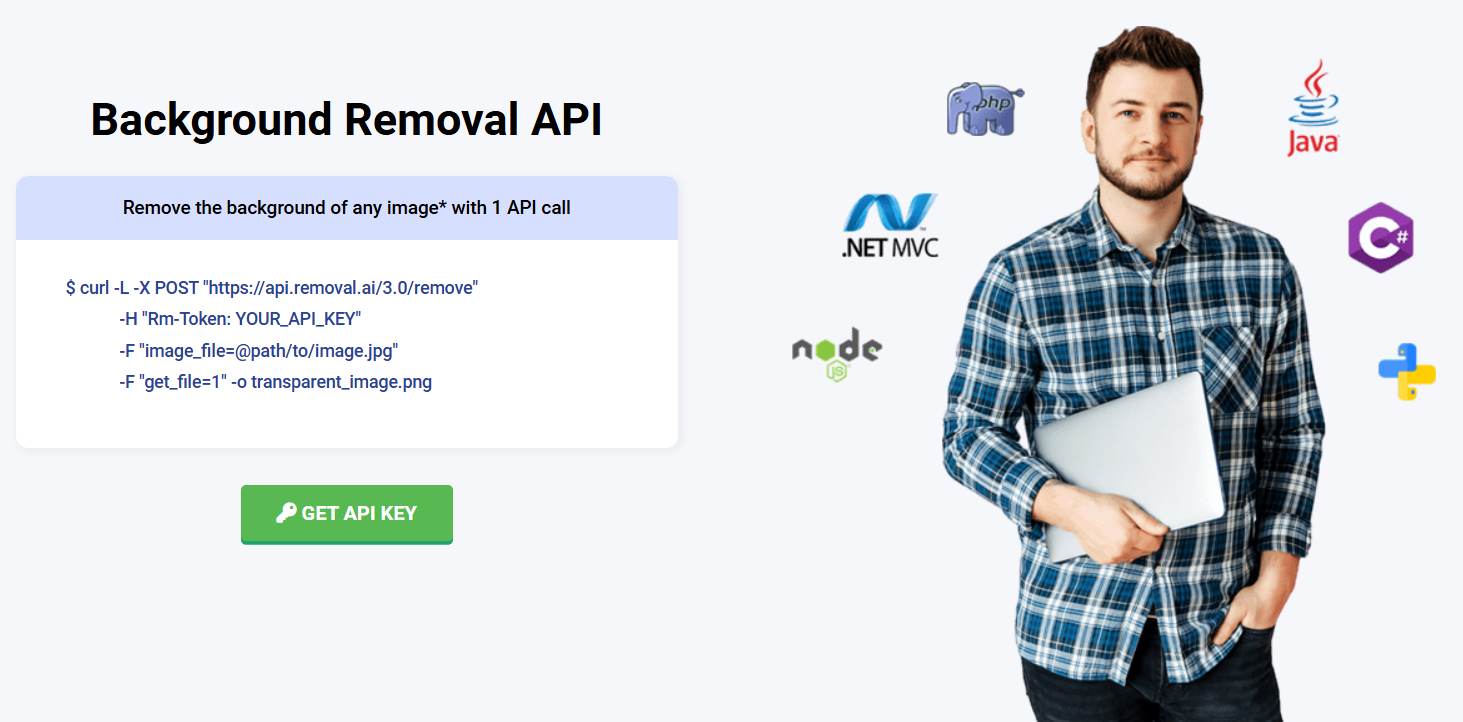
Additional Features in Removal.ai’s API
Image Enhancement: Basic enhancement tools like sharpness, brightness, contrast, and color correction adjustments.
Image Retouching: Includes skin smoothing, blemish removal, and basic portrait enhancement, perfect for quick photo touch-ups.
Image Resizing: Resize images to specific dimensions with aspect ratio maintenance and smart cropping options.
Format Conversion: Simple format conversion between JPG, PNG, and WEBP.
These features are best for basic enhancements, though the primary focus is on background removal. While Removal.ai’s additional tools may lack the sophistication of more specialized editing APIs, they provide a convenient, budget-friendly solution for simpler editing needs.
4. Clipdrop APIs
Clipdrop provides a robust set of image-processing APIs that allow you to integrate state-of-the-art artificial intelligence directly into your products. With a focus on improving user experience and simplifying the editing process, Clipdrop offers a range of powerful tools.
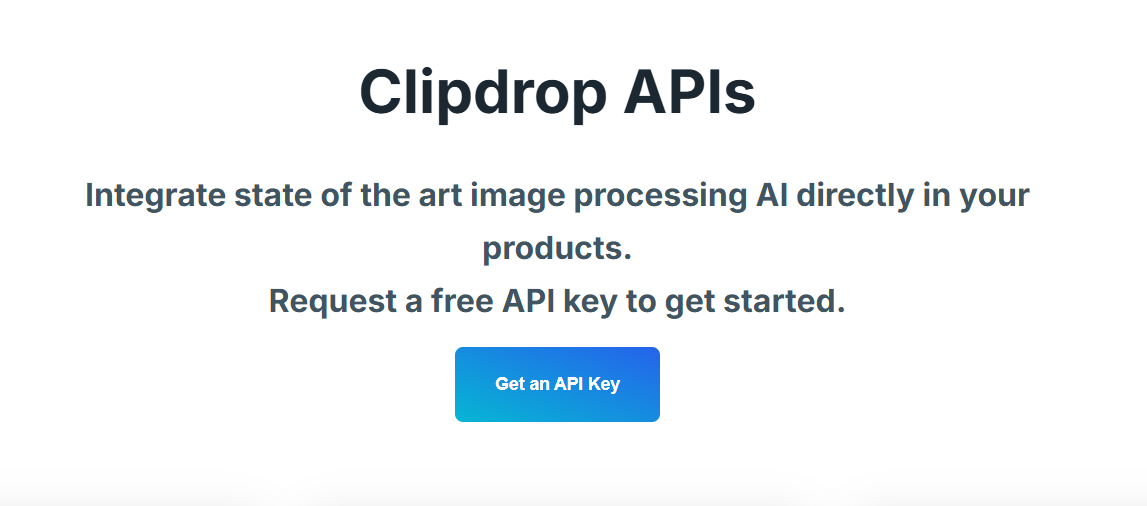
Key Features of Clipdrop APIs
Text Inpainting: Replace objects or add elements to your images effortlessly. This API allows you to specify what you want to replace or add, making it a great tool for creative editing.
Uncrop: Extend your photos beyond their original dimensions. This feature helps you enlarge your perspective, providing the right amount of context for your images.
Remove Background: Quickly and accurately remove backgrounds from images without extensive manual work. This API is known for its exceptional accuracy in background removal.
Image Upscaling: Transform low-resolution images into sharp, high-resolution versions, enhancing detail up to 16 times using advanced algorithms.
Reimagine: Create endless variations of your images using the latest Stable Diffusion technology, allowing for creative reinterpretation.
Remove Text: Seamlessly eliminate text from images, simplifying the editing process and saving time.
Product Photography: Generate professional-quality product images with a simple API call, allowing you to choose backgrounds and create realistic studio-like images.
Replace Background: Use this advanced feature to swap out backgrounds with high fidelity based on your provided prompt.
Sketch-to-Image: Transform a simple sketch and prompt into detailed images, guiding the generation process with your design.
Portrait Surface Normals: Compute normals maps for portrait images, improving realism in applications like 3D modeling and gaming.
Clipdrop's APIs provide a comprehensive suite of tools that cater to a wide array of image editing needs, making it a versatile choice for developers and creators alike.
5. Cloudinary APIs
Cloudinary offers a comprehensive suite of image and video management APIs that empower developers to perform powerful transformations, optimizations, and delivery tasks. With a focus on scalability and performance, Cloudinary is ideal for managing complex media operations efficiently.
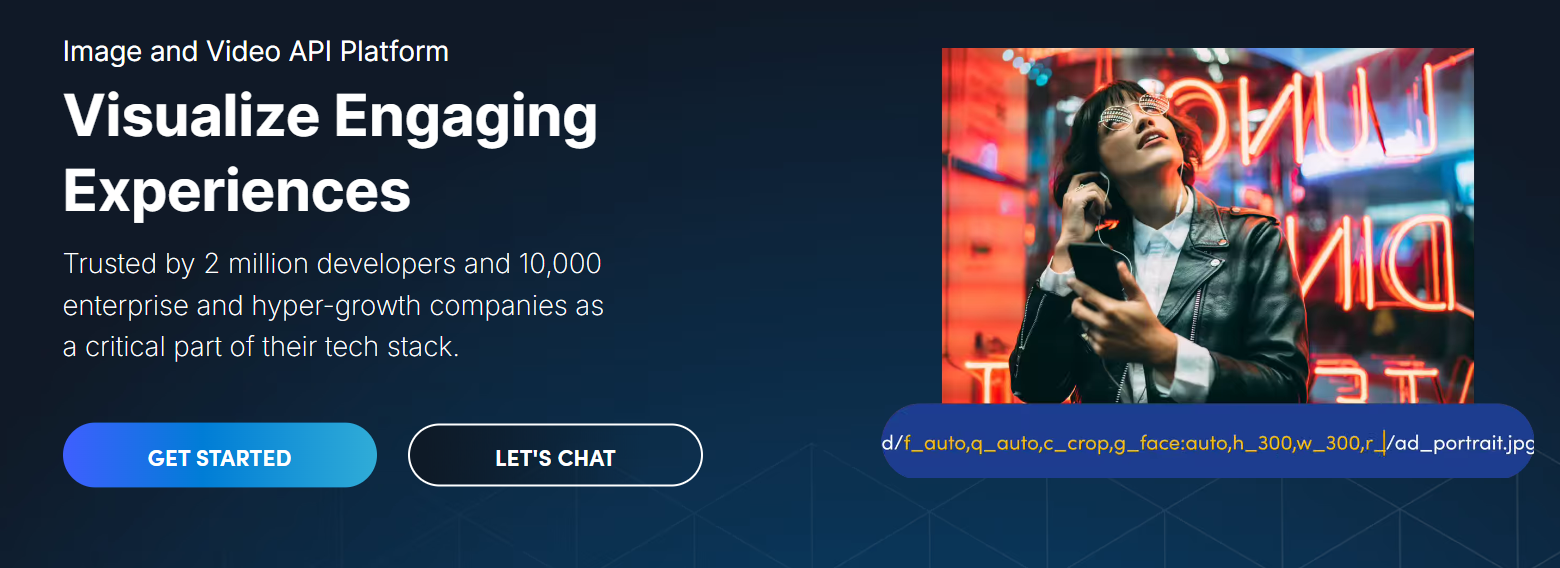
Key Features of Cloudinary APIs
Basic Image Manipulations: Cloudinary allows precise control over image dimensions and appearance. You can easily resize and crop images, adjust quality and format, and handle aspect ratios dynamically.
Image Upscaling: Improve image quality with advanced optimization techniques, including auto-enhancement, brightness and contrast adjustments, and applying sharpening or blurring effects.
Color Manipulation: Take control of your image colors with features like recoloring specific elements, applying tinting effects, and converting images to grayscale or sepia.
Effects and Filters: Apply a wide variety of artistic and practical filters. You can add blur effects, create pixelation, generate vignettes, and even transform images into cartoon styles.
Text and Overlay Management: Easily add and manipulate text and overlays on your images. Customize fonts, control opacity, and position elements precisely to create visually appealing graphics.
Face and Content Detection: Specialized features for portrait handling include face detection, red-eye removal, and smart cropping based on content.
Cloudinary's APIs provide a comprehensive suite of tools that cater to a wide array of image editing needs, making it a versatile choice for developers and creators alike.
Conclusion
Image editing APIs have become important for photo editors, website owners, creators, and businesses looking to improve their images efficiently or work frequently on images.
With powerful tools from top providers like Modelslab, Picsart, Removal.ai, Clipdrop, and Cloudinary, you can easily perform a range of editing tasks from removing backgrounds to applying creative effects.
To experience the benefits firsthand, try Modelslab’s Image Editing API. Its user-friendly features can elevate your image editing process and help you achieve stunning results effortlessly.